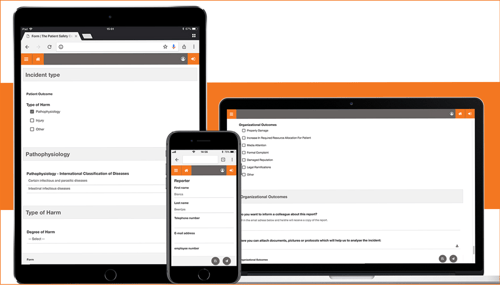Ensure the follow-up of incidents during holidays
With this, you can easily assign another colleague for the role you have in our software. You can set this authority yourself, without the intervention of the administrator or IT department. An important condition here is that the person who receives this temporary authorization is already a user in the system. It is important that this person is already known in the application and the work processes related to, for example, a reported incident. To be able to set this up, the rights must be set correctly: you must have the rights to manage deputy's and the other person must have the rights to act as a deputy. This must be set only once by your administrator.
How to assign a deputy?
- Log into the account whose rights you want to delegate;
- Go to the bottom left of your user information to "Manage deputies";
- Click with your right mouse button to create a new assignment;
- Search for the other user in the new window;
- Click on "Assign";
- You can optionally specify a start and end date for this authority;
- Save and Close
Please note: when you organize this, you pass on all your rights, not the corresponding notifications. The replacement must still log in to see if there are any tasks.
Additional tip!
Please contact us by phone or submit your question via the contact form.
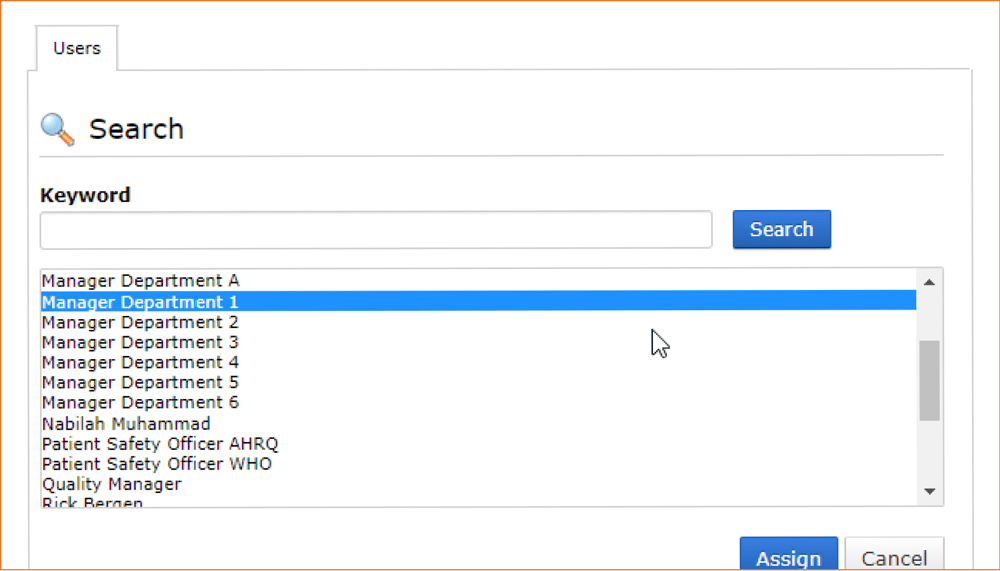
%20(3)%20(1).jpg)